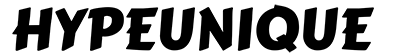We have attracted more and more customers.
As a result, the payment method has been complained.
We recommend that you use cryptocurrency USDT or BitCoin (You can pay BitCoin in CashApp)
1: How To Use BitCoin (Via Cashapp)
https://cash.app/help/us/en-us/31021-sending-and-receiving-bitcoin
1:You can withdraw Bitcoin from your Cash App to a third-party Bitcoin wallet at any time. To do so:
- Toggle from USD to BTC by tapping “USD” on your Cash App home screen.
- Select Bitcoin
- Enter the amount of Bitcoin you want to withdraw (you can toggle between BTC or USD)
- Either tap the top left corner of the screen to access the QR code scanner or tap Send to enter the external wallet address manually
- Tap wallet address to confirm
- Tap Next
- Select a withdrawal speed
- Tap Confirm & Send to initiate your withdrawal.
If this is your first time withdrawing Bitcoin, you may need to enter some additional personal information before making a withdrawal.
2: Pay to our Bitcoin address
1NDGiAUgLnytf4BFmpmAaDraw5KHCERonu
Send us screenshot after you paid
3: After you paid. send us screent shot. we will confirm the payment in 20 mins
2: How To Use USDT (CoinBase)
https://www.coinbase.com/how-to-buy/usdt-3#:~:text=Tap%20or%20click%20the%20%22Swap,on%20the%20screen%20to%20finalize.
the Coinbase accept bank account, debit card or initiate a wire
2: After the purchased USDT is successful, you just need to transfer to our account.
USDT Wallet address (ERC20)
0x078879baae1f332197fe17923980c772c5d6f602
3: After you paid. send us screent shot. we will confirm the payment in 20 mins